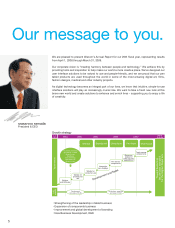Wacom 2009 Annual Report Download - page 14
Download and view the complete annual report
Please find page 14 of the 2009 Wacom annual report below. You can navigate through the pages in the report by either clicking on the pages listed below, or by using the keyword search tool below to find specific information within the annual report.
13
Wacom Solutions
Medical care
Education
Business
Meetings and presentations
Not only are they essential tools for graphics professionals, our pen tablets are also garnering praise in other fields,
such as healthcare, education and business. Pen input technology is changing lives by replacing the constraints of
pen and paper with the advanced functionality of digital products.
Did you know that our interactive pen displays have become popular
in a variety of medical areas, including electronic medical charts,
pathological reports, endoscopic diagnostic systems, nursing
support, diagnostic imaging and bedside terminals? For example, by
using digital medical charts instead of conventional paper-based
records, medical information can be shared more easily within differ-
ent hospital departments. Handwritten data and sketches are also
being input digitally during interviews and surgical operations.
Crucially, this saves time and effort. These charts also significantly
reduce the storage space required for medical data and enable easy
access to important information.
Presenting educational materials on a screen using a PC and a projec-
tor has become common practice in educational institutions from
primary and secondary schools, colleges and universities to profes-
sional schools, training centers and private e-learning programs. With
interactive pen displays, teachers and lecturers can write notes or
draw diagrams directly on the LCD display, which are then displayed
instantly on the large screen for all to see. In addition, the use of TV
phones and web-based whiteboards helps with remote instruction
and the online correction of student work.
The use of interactive pen displays is increasingly common among
businesspeople in order centers, call centers, cosmetic and beauty
salons, corporate and governmental office reception areas and in
industrial design environments. The digital pen can be used to
capture information during face-to-face meetings with customers,
where data in a corporate style can be entered using a handwriting
interface. This is simply not possible with a keyboard. Consequently,
our pen technology is opening up fresh opportunities in the business
arena.
Using an interactive pen display can bring meetings and presenta-
tions to life. During discussions, digital data can be viewed on an LCD
and notes and amendments added and stored spontaneously during
the meeting. Not only can the use of such a product help speed up
decision-making and communication, but it can also prevent the need
for large volumes of photocopying. Using a digital pen to highlight
information in real time makes the message stronger, more immediate
and easier to comprehend.